Meal Application Questions
Configuration > Meal Applications > Meal Application Questions
This page is used to configure questions for the online and manual district meal application in addition to the standard USDA application. This is optional.
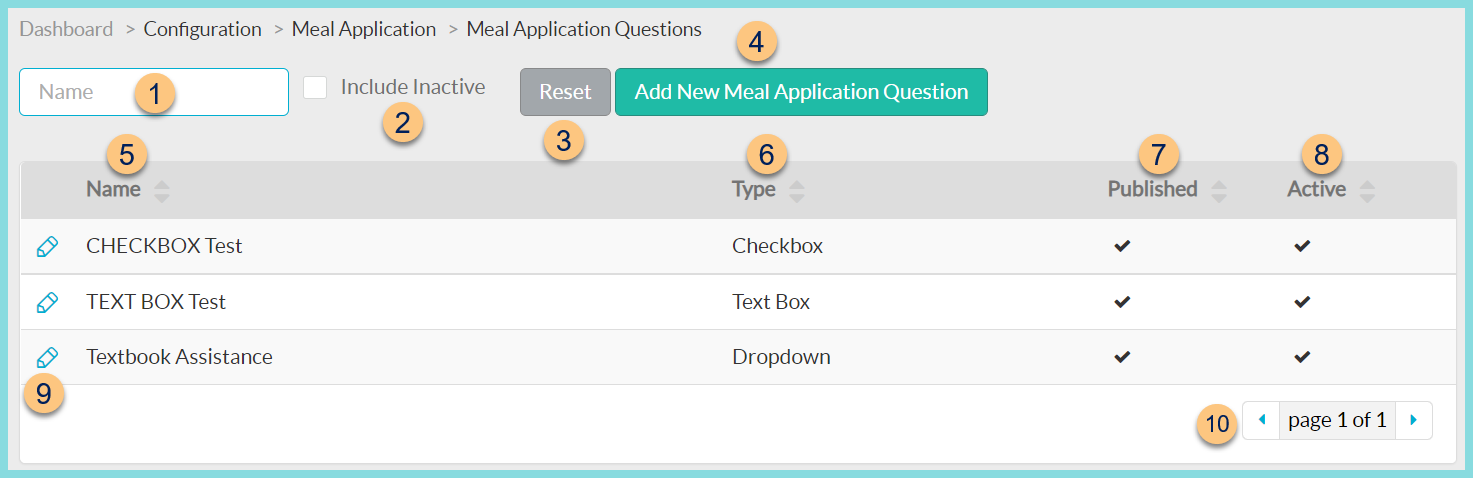
-
Name - search by name
-
Include Inactive - check to include inactivated questions
-
Reset - click to reset search parameters
-
Add New Meal Application Question - click to add a new question
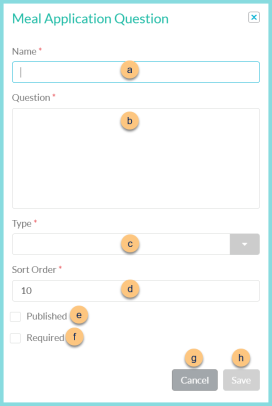
-
Name - enter a name for the question
-
Question - type the question as it should appear to the person completing the application
-
Type - select the question type
Text Box - the person applying can type free text to answer the question
Dropdown - the person applying can select one answer choice from a dropdown menu. Enter Answer Choices (One per Line) (not pictured).
Checkbox - the person applying can check a box next to this application question
-
Sort Order - change sort order if needed
-
Published - check to make the question visible on the online meal application. Note: On the online application, this question appears after completing the General Information page and prior to seeing the Letter to Household. On the manual application, this tab appears after the Certification tab.
-
Required - check to require an answer to this question before moving to the next step
-
Cancel - click to return to the previous screen without saving changes
-
Save - click to save changes
-
-
Name - click to sort by name
-
Type - click to sort by type
-
Published - click to sort by published status
-
Active - click to sort by active status
-
Pencil - click to edit question
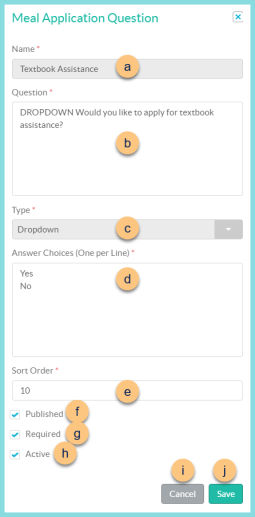
-
Name - notice the question name
-
Question - edit the question if needed
-
Type - notice the question type
Text Box - the person applying can type free text to answer the question
Dropdown - the person applying can select one answer choice from a dropdown menu.
Checkbox - the person applying can check a box next to this application question
-
Answer Choices (One per Line) (dropdown type only) - edit answer choices if needed
-
Sort Order - change sort order if needed
-
Published - check to make the question visible on the online meal application. Note: On the online application, this question appears after completing the General Information page and prior to seeing the Letter to Household. On the manual application, this tab appears after the Certification tab.
-
Required - check to require an answer to this question before moving to the next step
-
Active - toggle active status
-
Cancel - click to return to the previous screen without saving changes
-
Save - click to save changes
-
-
< > - click to scroll through pages